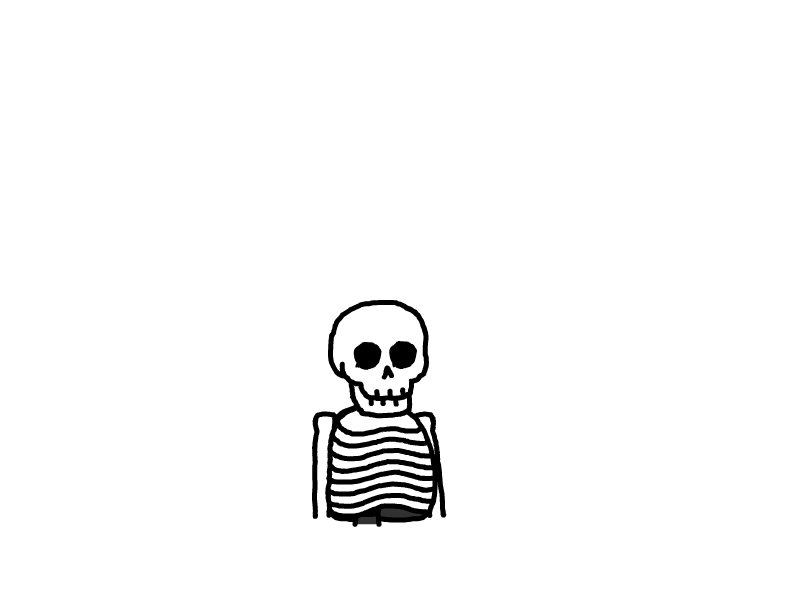Debian12系统优化与常用命令
Debian 12 系统优化
1. 开启SSH权限
bash
sudo apt update
sudo apt install openssh-server -y
sudo systemctl enable --now ssh2. 修改SSH端口 & 允许Root登录
bash
sudo nano /etc/ssh/sshd_config修改以下参数:
conf
Port 2222 # 自定义端口(建议1024-65535)
PermitRootLogin yes # 允许root登录
PasswordAuthentication yes # 密码认证重启服务:
bash
sudo systemctl restart ssh注意:
防火墙需放行新端口:
sudo ufw allow 2222云服务器需在安全组开放端口
3. 修改网卡配置(静态IP)
bash
sudo nano /etc/network/interfaces配置示例:
conf
auto ens33
iface ens33 inet static
address 192.168.1.100
netmask 255.255.255.0
gateway 192.168.1.1
dns-nameservers 8.8.8.8 114.114.114.114重启网络:
bash
sudo systemctl restart networking4. 更换国内软件源
bash
sudo cp /etc/apt/sources.list /etc/apt/sources.list.bak
sudo nano /etc/apt/sources.list替换为清华源:
conf
deb https://mirrors.tuna.tsinghua.edu.cn/debian/ bookworm main contrib non-free non-free-firmware
deb https://mirrors.tuna.tsinghua.edu.cn/debian/ bookworm-updates main contrib non-free non-free-firmware
deb https://mirrors.tuna.tsinghua.edu.cn/debian/ bookworm-backports main contrib non-free non-free-firmware
deb https://mirrors.tuna.tsinghua.edu.cn/debian-security bookworm-security main contrib non-free non-free-firmware更新缓存:
bash
sudo apt update && sudo apt upgrade -y5. 系统更新与清理
bash
sudo apt full-upgrade -y
sudo apt autoremove -y
sudo apt clean6. 自定义Bash提示符颜色
编辑用户配置:
bash
nano ~/.bashrc在文件末尾添加:
bash
# 彩色提示符
PS1='\[\e[1;32m\]\u@\h \[\e[1;34m\]\w \[\e[1;31m\]\$ \[\e[0m\]'立即生效:
bash
source ~/.bashrc颜色说明:
用户名/主机名:绿色
路径:蓝色
提示符:红色
Debian 12 常用命令速查
Debian 系统核心目录结构
text
/
├── bin/ # 基础命令 (ls, cp等)
├── etc/ # 系统配置文件
├── home/ # 用户目录
├── var/ # 动态数据(日志/数据库)
│ └── log/ # 系统日志
├── tmp/ # 临时文件
├── usr/ # 用户程序
│ ├── bin/ # 应用程序命令
│ └── src/ # 源代码
├── boot/ # 启动文件
├── lib/ # 系统库文件
├── opt/ # 第三方软件
├── root/ # root用户目录
└── sbin/ # 超级用户命令安全增强建议
SSH加固:
禁用密码登录:
PubkeyAuthentication yes+PasswordAuthentication no使用Fail2ban防暴力破解
防火墙设置:
bash
sudo apt install ufw sudo ufw allow 2222 # 只开放必要端口 sudo ufw enable定期更新:
bash
sudo apt update && sudo apt upgrade -y
通过以上优化,系统将获得更好的性能、安全性和使用体验。生产环境中建议禁用root远程登录,改用普通用户+sudo权限管理。
本文是原创文章,采用 CC BY-NC-ND 4.0 协议,完整转载请注明来自 达达
评论
匿名评论
隐私政策
你无需删除空行,直接评论以获取最佳展示效果